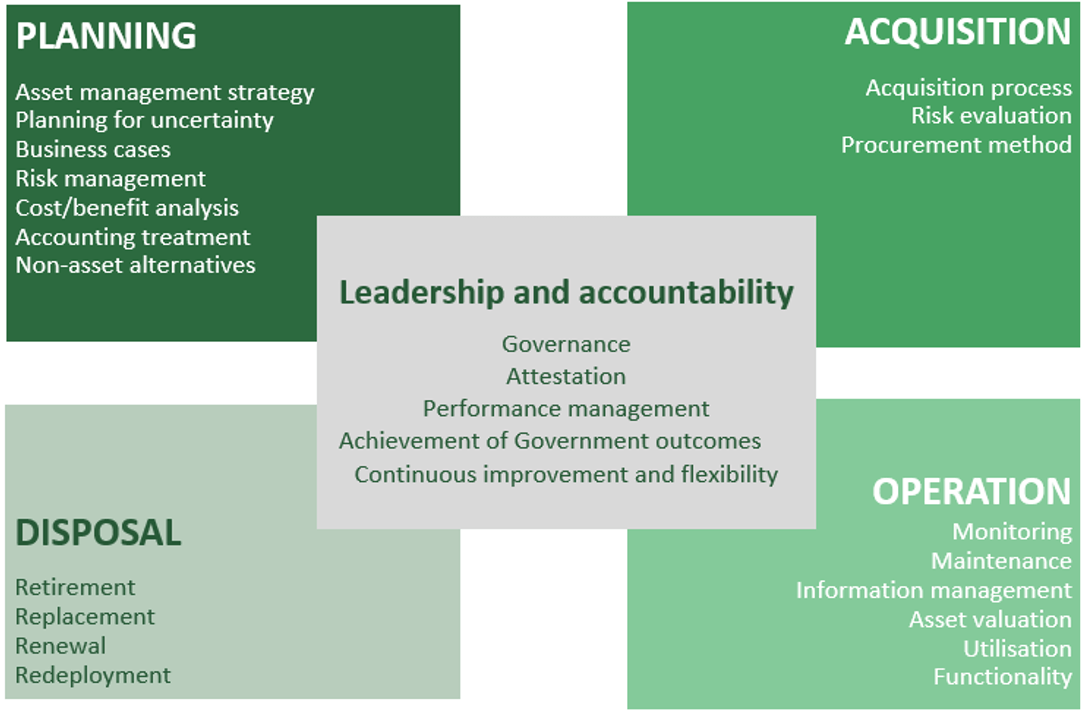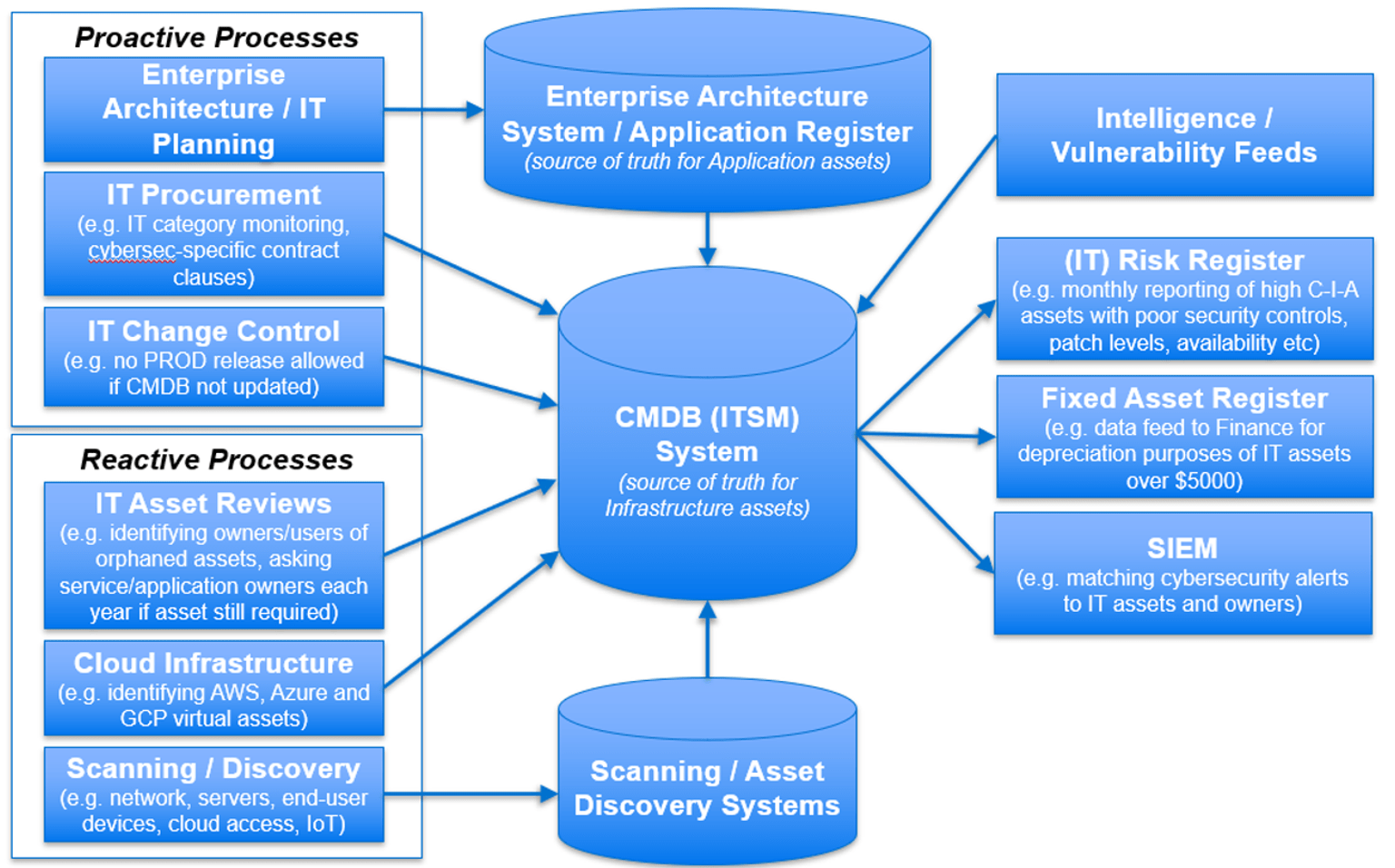- Date:
- 16 June 2023
To effectively manage IT and Cybersecurity risk, it is essential for organisations to continuously maintain visibility of their IT infrastructure and applications and manage the full asset lifecycle from planning, through acquisition and operation, to disposal. This document provides recommended best practices for Victorian government entities to adopt in this regard.
Framework
The aim of this guidance is to help departments and agencies across all sectors (including health, water, education and local government) improve their IT asset management. In addition to ensuring that the cybersecurity issues are addressed, a standard way of approaching IT asset management across the Victorian Government makes the following easier:
- Choosing and implementing an IT asset management approach in a department/agency
- Performing Machinery of Government changes
- Providing pre-configured (including multi-tenant) ITAM technology solutions
- Establishing value-for-money WoVG Deeds of Standing Offer
- Facilitating the movement of IT asset management and IT operations staff within and across departments and agencies
- Sharing asset management people, process and training resources
- Achieving consolidated and streamlined reporting across government
- Performing maturity assessments and benchmarking across government
- Identifying comparative risks across government
To improve IT asset management in an organisation, four areas need to be addressed: People, Process, Data and Technology.
People
One of the main issues impeding good IT asset management is the difficulty attracting and retaining staff to perform important but often repetitive IT asset management processes. Another major hurdle is that IT asset management responsibilities are usually distributed across multiple IT and even business teams, even if an organisation has a dedicated and centralised IT Asset Manager role.
Some of the actions an organisation can take to address these people-related issues include:
- Establishing or leveraging an existing Steering Committee / Governance Board chaired by the CIO (or equivalent) and including the managers of staff who have IT asset management responsibilities across the organisation. This can be dedicated to IT asset management or leverage an existing committee/board e.g. for IT, IT Operations, Asset Management (all classes) or Enterprise Architecture.
- Allocate the responsibility for each IT asset management process against staff (and any external providers). Typical roles involved in IT asset management include: Enterprise Architect, Asset Owners/Custodians, End User Administration Team Lead, Windows Administration Team Lead, Unix/Linux Administration Team Lead, Network Administration Team Lead, Database Administration Team Lead, Cloud Platform Administration Leads, and Application Support Leads.
- Embed IT asset management KPIs into the Performance Plans of the relevant staff in your organisation
- Embed IT asset management KPIs into the contracts of relevant external suppliers (with levers to ensure these KPIs are achieved and maintained)
- If finding and retaining staff to fulfill IT asset management roles is an issue, consider hiring Victorians from diverse backgrounds. There are several programs encouraging more people from diverse backgrounds into entry-level cybersecurity and IT roles.
- Educate Risk and Audit committees on the need to consider auditing IT asset management.
Some examples of entry level IT asset management jobs include:
- Infrastructure asset identification (e.g. maintaining CMDB data, chasing up missing data)
- Infrastructure scanning (identifying missing assets and patch levels)
- Malware monitoring & remediation (on PCs)
- Maintaining client-side application packages
- Phone and PC provisioning
- Infrastructure performance monitoring against SLAs
- Monthly KPI reporting
- Yearly reconciliation (e.g. CMDB vs HR system reconciliation for end user devices)
- Certificate management
- Secure asset disposal
- Identity lifecycle management user access reviews.
Some examples of more advanced IT asset management/career progression jobs could include:
- Infrastructure patching (servers)
- Backup management and restore testing
- Windows server administration
- Unix server administration
- Network administration
- Office365, Azure, AWS and Google Cloud Platform administration
- Application support/administration
- Cybersecurity analysis (including Security Operations Centre eyes-on-glass)
Process
This process is written to comply with requirements in the Asset Management Framework (AMAF) overseen by the Victorian Department of Treasury and Finance.
AMAF is a framework used to measure the maturity of government asset management across all asset classes (IT, buildings, vehicles etc). Although this is a generic asset framework, it can be applied in the context of the IT asset class (when interpreted through an ITIL lens).
Please contact the Cyber Security Branch at vicgov.ciso@dpc.vic.gov.au to access the AMAF 41 Processes – IT Asset Class Considerations resource for a suggested interpretation.
Other frameworks were considered such as COBIT, IT-CMF and ISO 19770, however AMAF is recommended for the following reasons:
- The 41 process areas of AMAF allow IT asset management to be measured at a manageable and useful level of detail (not too high level nor too low level)
- Many Victorian Government organisations are already measuring the maturity of their overall asset management, and in some instances their IT asset management, using AMAF
- AMAF is a mandatory framework (underpinned by the Financial Management Act) for many Victorian Government departments and agencies
AMAF describes the following end-to-end asset lifecycle:
AMAF also provides a self-assessment Compliance Tool with which the 41 process areas can be allocated one of the following maturity levels:
- Innocence (level 0)
- Awareness (level 1)
- Developing (level 2)
- Competence (level 3)
- Optimising (level 4)
This tool can be used to measure the maturity of the IT asset class (as well as other asset classes).
Some organisations will also be assessing some of their IT asset management processes against VPDSS requirements which uses a similar 5 tier system (the tiers being: Informal, Basic, Core, Managed, Optimising).
It is recommended that all Victorian Government departments and agencies achieve and maintain a minimum level of Competence (level 3) for all 41 AMAF processes in the domain of IT asset management.
It is recommended that the level of Optimising (level 4) should be achieved and maintained for the following specific IT assets:
- IT assets that process or hold Protected or above data, or have one or more OVIC Integrity or Availability Business Impact rating of 3 (Major) or above
- IT assets containing Personal Information (as per Privacy and/or Health Acts)
- Internet-facing IT assets (including webservers, network perimeter devices, SaaS, PaaS and IaaS).
AMAF requires a generic asset self-assessment against these 41 process areas every three years, however it you have an active IT asset management uplift project or BAU (business as usual) activity in progress, it is recommended redoing the self-assessment every 6-12 months to measure and demonstrate progress. Note that the first time an AMAF maturity assessment for the IT asset class is undertaken may take more time and effort than subsequent assessments.
Data
It is important that department and agency IT Asset Registers hold complete and correct data. Missing asset entries can lead to IT assets being overlooked and subsequently unpatched and unmonitored, which can lead to cybersecurity incidents. Missing asset fields can lead to difficulties prioritising assets based on risk and allocating ownership and responsibility.
This guidance defines a minimum standard of asset fields that can be captured for both Application as well as Infrastructure assets. Note that OVIC’s VPDSS provides a minimum standard around Information (Data) assets. This VPDSS Information (Data) Asset Register spreadsheet can be imported into and maintained in your CMDB or Enterprise Architecture system in order to link Information (Data) assets to Application assets more easily.
Please contact the Cyber Security Branch at vicgov.ciso@dpc.vic.gov.au to access the resource WoVG IT Asset Management Data Dictionaries for a detailed breakdown of the recommended Application and Infrastructure fields.
Business Impact Levels
Two main business impact rating systems are used across Victorian Government departments and agencies to indicate Confidentiality, Integrity and Availability consequence (one from OVIC and one used in the Health Sector).
If an agency does not yet use a Business Impact system, or wishes to standardise on one, OVIC’s system is recommended.
The following table describes the OVIC Business Impact Levels:
| Confidentiality (PROTECTED MARKING) | Integrity | Availability |
|---|---|---|
| 5 – Exceptional (TOP SECRET) | 5 - Exceptional | 5 - Exceptional |
| 4 – Serious (SECRET) | 4 - Serious | 4 - Serious |
| 3 – Major (PROTECTED) | 3 - Major | 3 - Major |
| 2 – Limited (OFFICIAL:SENSITIVE) | 2 - Limited | 2 - Limited |
| 1 – Minor (OFFICIAL) | 1 - Minor | 1 - Minor |
| 0 – n.a. (UNOFFICIAL) = no business impact | 0 - n.a. = no impact | 0 - n.a. = no impact |
In some circumstances the aggregation of a data set or multiple data sets may raise the consequence from a Business Impact Level to the next higher one. The combined data itself doesn’t get reclassified at the higher level but the business impact pertaining to the combined datasets, and the cybersecurity controls required to protect against these risks, may be heightened (e.g. a shift from a BIL of 2 to a BIL of 3 for a large aggregation of OFFICIAL:SENSITIVE data).
The health sector in Victoria currently uses ISO 31000: 2018 (VGRMF) / VPHS 2019 Consequence Ratings, a five level system with the following options: Catastrophic, Major, Moderate, Minor, Insignificant/Negligible.
Technology
The use of a Configuration Management Database (CMDB) is recommended for all organisations with more than 200 end users, as this has the following benefits:
- All IT asset data can be stored in one place (source of truth)
- Automated and semi-automated IT operational and IT asset management processes can be built around the IT asset data
- Data can be imported into and exported out of this database to other systems.
Here is an example of a technology ecosystem for IT asset management:
Some organisations may wish to have their own CMDB, others may wish to share. In the context of a shared CMDB, each IT asset can be tagged with the department/agency that owns it, so access to the data can be restricted to just the owning department/agency.
The deployment of Standard Operating Environments across an organisation can also aid in managing assets and gathering information on assets in a standardised way.
Key Performance Indicators
The use of Key Performance Indicators by Victorian Government departments and agencies is highly recommended. Their use is critical in order to ensure that IT asset management is being performed to a level that can maintain good cyber security. This guidance categorises KPIs into the following areas:
- IT Asset Identification
- IT Asset Vulnerability Identification
- IT Asset Lifecycle Management
- IT Asset Monitoring
- IT Asset Security Patching
- IT Asset Basic Security Controls
- IT Asset Disposal
Please contact the Cyber Security Branch at vicgov.ciso@dpc.vic.gov.au to access the resource WoVG IT Asset Management Cybersecurity KPIs for a comprehensive list of cybersecurity related KPIs.
This list of KPIs includes a suggestion as to which role (“Example Responsible Party”) in your organisation is responsible for each KPI. Note that the naming of these roles may be different, and that multiple roles may be fulfilled by the same person. If a role has been outsourced to a third party, the relevant KPIs against that role should be included in the contract with the third party (it is recommended that penalty clauses with recoup opportunities be included to ensure that the third party strives to meet the KPIs on an ongoing basis). If a role is fulfilled by a Victorian Public Servant, the KPI should be written into their Performance Plan.
Note that there are different suggested Target Asset Coverage KPIs, and Minimum Process Frequencies for IT assets being managed at “AMAF level 3 Competence” and “AMAF level 4 Optimising” levels of maturity.
The initial focus of implementing KPIs should be visibility i.e. an agency can start by measuring processes against the KPIs to see where they are at currently, and to identify missing processes and insufficient resourcing.
The recommended target KPIs may be adjusted by the WoVG IT Asset Management Working Group over time, if there is consensus that they are too high or too low, or where compensatory controls are in place. These recommended target KPIs are currently not mandatory. The final decision as to which target KPIs are applicable to an agency, and how high they should be, should rest with the agency’s management and Audit and Risk Committee, and be based on risk.
Implementation
The following is a suggested (pro forma) IT asset management uplift plan that can be modified and re-arranged based on an individual department/agency’s priorities and maturity. Note that each phase may take anywhere from a month for a smaller agency to up to say six months for a department/agency with a large asset fleet.
Phase 1
People
Assemble ITAM steering committee/governance board (managers of relevant IT staff, risk and assurance, finance and procurement representatives) and allocate a senior ITAM sponsor (e.g. CIO/CTO).
Hire an accountable IT Asset Manager or an ITAM Project Manager to manage the uplift process either through a project or BAU program of work.
Identity staff roles and shortages.
Allocate processes and KPIs to relevant staff.
Train relevant ITAM staff on AMAF and this guidance.
Process
Perform a baseline maturity assessment using AMAF (41 areas).
Implement an IT Change Control CMDB update hook (e.g. no PROD release until the CMDB is updated).
Implement an Enterprise Architecture forward planning process (minimum 12 months ahead).
Data
Configure CMDB to the WoVG standard fields for Applications and Infrastructure.
Identify IT asset data shortcomings (priority is the data accuracy of BIL 3+ systems).
Technology
Start using a modern CMDB (ITSM) system (if not already).
Implement discovery/scanning tools.
Decommission unused public websites/Domain Names.
Decommission unused and unsupported servers.
Phase 2
Process
Do baseline KPI assessment against WoVG ITAM KPIs.
Achieve minimum WoVG KPIs for all Essential 8-related KPIs to Level 3 (“Competence”).
Implement IT Procurement visibility governance hooks (esp. to capture cloud and shadow assets).
Data
Uplift Application data coverage and quality (including SaaS and shadow systems).
Define mappings between IT assets.
Meet End User Administration minimum KPIs across all areas.
Technology
Integrate ongoing scanning data feeds into CMDB.
Commence regular and automated reporting.
Identity IaaS platform accounts/tenants/subscriptions (e.g. AWS, Azure, GCP) inc. owners.
Decommission unused IaaS and SaaS services.
Phase 3
People
Reinforce the need for ITAM responsibilities and improvements across the business through socialisation, awareness and reporting.
Process
Achieve Security Patching KPIs to Level 3 (“Competence”).
Achieve Asset Disposal KPIs to Level 3 (“Competence”).
Data
Uplift Infrastructure data coverage and quality.
Technology
Implement ongoing product Vulnerability data import feeds.
Implement outgoing feed process to inject IT asset risks into IT and/or organisational Risk Registers.
Phase 4
People
Train relevant ITAM staff on SQL/ITSM reporting/advanced data analysis/advanced ITSM/CMDB configuration.
Reinforce the need for ITAM responsibilities and improvements across the business through socialisation, awareness and reporting.
Process
Implement Application re-attestation processes.
Achieve lifecycle management KPIs to Level 3 (“Competence”).
Achieve Monitoring KPIs to Level 3 (“Competence”).
Repeat AMAF maturity assessment to show improvements since uplift commencement.
Data
Achieve minimum (to Level 3 “Competence”) WoVG ITAM KPIs for Identification, including Internet of Things/Operational Technology assets if relevant.
Technology
Implement ongoing automated feed of IT asset reference data into SIEM system.
Expand reporting.
Phase 5
People
Consider cycling staff around ITAM processes/jobs to avoid disengagement.
Process
Expand Enterprise Architecture/forward planning to a minimum of 3 years in advance.
Identify which assets need to be managed at a maturity of Level 4 (Optimising).
Data
Enterprise architecture/ planning /technology investment decisions now based on the CMDB data as the source of the truth.
Technology
Implement ongoing feed to inject one of AWS, GCP or Azure asset data into CMDB.
Phase 6
People
Reinforce the need for ITAM responsibilities and improvements across the business through socialisation, awareness and reporting.
Process
Commence uplifting the ITAM processes supporting more critical assets to Level 4 “Optimising”.
Data
Identify asset de-duplication and standardisation opportunities based on business capabilities.
Technology
Implement ongoing feed to inject one of AWS, GCP or Azure asset data into CMDB.
Phase 7
People
Ensure that ITAM processes and data are embedded into the organisation and maintained on an ongoing basis.
Process
Achieve AMAF Level 4 “Optimising” across all 41 areas and WoVG ITAM KPIs for the more critical assets.
Technology
Implement ongoing feed from CMDB into the Fixed Asset Register for financial depreciation purposes.
References
| Reference | Description |
|---|---|
| ACSC | Australian Cyber Security Centre |
| AMAF | Asset Management Accountability Framework |
| AWS | Amazon Web Services |
| Azure | Microsoft Azure |
| BAU | Business As Usual |
| BIL(s) | Business Impact Level(s) for Confidentiality, Integrity and Availability, as per OVIC’s Victorian Protective Data Security Standards |
| CIA / C-I-A | Confidentiality, Integrity and Availability |
| CIO | Chief Information Officer |
| CMDB | Configuration Management Database |
| COBIT | Control Objectives for Information and Related Technologies |
| DJSIR | Department of Jobs, Skills, Industry and Regions |
| DTF | Victorian Department of Treasury and Finance |
| DV CSB | Digital Victoria’s Cyber Security Branch |
| GCP | Google Cloud Platform https://cloud.google.com |
| IaaS | Infrastructure as a Service |
| ITAM | Information Technology Asset Management (IT Asset Management) |
| IT-CMF | IT Capability Maturity Framework |
| ITIL | Information Technology Infrastructure Library |
| ITSM | Information Technology Service Management |
| ISO | |
| KPI | Key Performance Indicator |
| OVIC | Office of the Victorian Information Commissioner |
| PaaS | Platform as a Service |
| PDP | Performance & Development Plan |
| SaaS | Software as a Service |
| SIEM | Security Information and Event Management |
| SLA | Service Level Agreement |
| Victoria’s Cyber Strategy 2021 | Victoria’s Cyber Strategy 2021 |
| VMIA | Victorian Managed Insurance Authority |
| VPDSS | Victorian Protective Data Security Standards |
| WOVG | Whole of Victorian Government |
Context
Purpose
To effectively manage IT and Cybersecurity risk, it is essential for organisations to continuously maintain visibility of their IT infrastructure and applications and manage the full asset lifecycle from planning, through acquisition and operation, to disposal. This document provides recommended best practices for Victorian government entities to adopt in this regard.
Audience
This guidance is targeted at department and agency:
- CIO’s (Chief Information Officers)
- CISO’s (Chief Information Security Officers)
- Cyber Security Practitioners
- IT Asset Owners/Custodians
- Application Managers/Product Managers
- IT Asset Management Steering Committees/Governance Board Members
- IT Asset Managers
- IT Infrastructure/Operations Managers and Team Leads
- Enterprise Architects
and assumes a basic knowledge of IT operational processes.
Resources
The following resources are associated with this guidance. Please contact the Cyber Security Branch at vicgov.ciso@dpc.vic.gov.au to access the following resources:
| Title | Description |
|---|---|
| AMAF 41 Processes - IT Asset Class Considerations | Excel Spreadsheet - Commentary on how the asset-generic AMAF processes can be interpreted in an IT asset context. |
| WoVG IT Asset Management Data Dictionaries | Excel Spreadsheet - Recommended standardised fields that can be used to capture Application and Infrastructure data in a CMDB. |
| WoVG IT Asset Management Cybersecurity KPIs | Excel Spreadsheet - A list of example KPIs that can be applied to IT Asset management to ensure the maintenance of good cybersecurity. |
Benefits
Cybersecurity
Good IT asset management contributes directly to better cybersecurity in an organisation. Regularly performing IT asset management processes such as updating asset registers, replacing assets before end of life, patching systems, monitoring systems, and securely disposing of storage results in a significantly improved organisational security posture.
Cyber security issues that can occur when IT assets are not well managed include:
- Data being stolen from unpatched IT assets or lost IT assets
- Unmaintained IT assets being encrypted by ransomware
- Unused assets being repurposed as internal attack platforms
- Malicious actors making unmaintained assets unavailable for normal business use
- Unmaintained assets become unavailable due to lack of maintenance
- Lack of basic (e.g. Essential 8) operating system cybersecurity controls leading to avoidable breaches
- An inability to map often urgent threat intelligence to specific IT assets
- An inability to prioritise IT asset maintenance activities and budget based on risk
- Unknown risk visibility and risk exposure of the IT asset fleet, including asset end-of-life
- An inability to detect rogue, malicious and unsanctioned IT assets
- Insecure disposal of IT assets resulting in data leakage
- Difficulties attracting and retaining staff to perform important but sometimes mundane/repetitive IT asset maintenance activities
- Higher cyber insurance (re)insurance premiums due to an inability to demonstrate good asset management and basic cybersecurity hygiene
- An inability to assess the adverse impact of aging IT assets on cyber risk and business productivity, resulting in suboptimal planning for timely disposal and replacement
Financial Benefits
In addition to these cybersecurity-related problems, poor IT asset management can also result in financial inefficiency, for example:
- Duplicate contracts, over licensing and overprovisioning of IT assets within an organisation
- Lack of all-of-government contracts/efficiency of scale, due to lack of IT asset visibility
- Unused assets creating unnecessary ongoing costs and non-strategic budget spend
- Inefficient cost optimisation/asset utilisation
- Service continuity/supportability issues
Note that financial benefits are not directly addressed by this guidance. Improving IT asset management for cybersecurity reasons lays the groundwork for an organisation to realise financial benefits more easily through additional improvement activities.
Regulatory Requirements
The following regulatory requirements apply to IT asset management for many Victorian Government departments and agencies:
Asset Management Accountability Framework 2016 (DTF)
- 41 Mandatory Requirements
- Optional Guidance
- Self-assessment every three years
Victorian Protective Data Security Standard v2.0 (OVIC)
- "The organisation manages all ICT assets (e.g. on-site, and off-site) throughout their lifecycle" [E11.020]
Scope
Agency Scope
This guidance applies to all Victorian Public Service departments and agencies, including the Health, Water, Education, Justice and Local Government sectors. Note that even though some agencies are not covered by the Financial Management Act mandating AMAF, or be required to comply with VPDSS or Essential 8, they may still wish to follow this guidance as a collection of best practices.
In Scope IT Assets
The following IT assets are in scope of this guidance:
- Servers (virtual and physical)
- Applications (client-side, on prem/data centre and cloud-hosted)
- Database systems and Middleware
- Network appliances (Wi-Fi access points, firewalls, switches, routers, bridges, gateways, modems, repeaters, hubs etc)
- PCs (laptops and desktops)
- Mobile devices/Smartphones/Tablets/SIM cards issued by department/agency
- Business critical IP phones and phone lines, cloud phone systems
- Networked Multifunction Devices/Printers/Scanners/Faxes
- Security Certificates
- Cloud applications (SaaS)
- Cloud platforms (PaaS)
- Cloud infrastructure (IaaS)
- Outsourced/Third Party Hosted/Managed Services IT assets (delegated IT asset management responsibility)
- IoT/embedded systems/electronic medical devices (if relevant to the organisation)
Out of Scope IT Assets
The following are out of scope of this guidance:
- Keyboards and pointing devices (e.g. mice)
- Monitors
- Data Centres
- Information/Data Assets (this is covered by OVIC’s VPDSS Framework)
- Data retention and archiving
- IT Contracts
- IT Financial Management (including depreciation)
- Linking IT assets to Business Processes
- Linking IT assets to Business or public services