Issued July 2023
Victorian Driver Licence
Digital driver licences are currently being trialled in Ballarat ahead of a state-wide rollout by 2024. A digital licence is a version of a driver licence that is securely stored on a mobile device and may be used as proof of identity. The licence is available through the Service Victoria or myVicRoads app and the information provided comes directly from the Victorian Licensing Registry.
What information is on a digital licence?
There are three levels of information that can be shared with a digital driver licence. These levels are:
- Licence: shows all licence information, the same as the front and back of the physical card
- Identity: shows a photograph, full name, address, and signature
- Age: confirms that the person is over 18
These different levels may be selected by clicking on one of the tabs highlighted in red on the example image here:
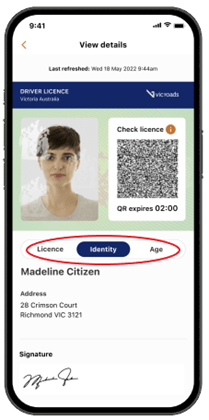
Checking the validity of a digital driver licence
To check the validity of a digital driver licence, a JP can ask the person to:
- Pull down on the details screen to refresh
- Show the photo
- Show the licence number
- Show the hologram
- Show the QR code to scan if further verification is needed.
The QR code expires after two minutes and may be scanned on a mobile device through the camera, myVicRoads or Service Victoria apps. A message will appear on the device used to scan the QR code confirming if the licence is valid.
Copying a digital licence
There is currently no way for a person to share a copy of a digital licence and if a copy of a licence is required, a physical licence should be used. VicRoads does not recommend that anyone shares or accepts screen shots of digital driver licences.
Working with Children Check
Working with Children Check (WWCC) is now available in digital form. This contains the same information as the physical WWCC card and is accessed through the Service Victoria app. An example of the digital WWCC can be seen here:

Checking the validity of a digital WWCC
To check whether a WWCC is current, a JP may scan the QR code. The QR code must be scanned through the Services Victoria app. A message will appear on the screen of the device used to scan the code.
Copying a digital WWCC
It is possible to copy a digital WWCC, provided the document you are witnessing or certifying does not specify otherwise.
Verifying identity with digital identification
When witnessing or certifying a document that requires verification of identity, digital identifications may be used—provided the document does not specify a different form of identification. A JP should state the type of identification produced and the identifying number of the proof of identity on the document they witness or certify.
If a JP is still unsure whether the digital licence or WWCC is valid, they can ask to see a physical driver licence/WWCC or another form of ID. If the signatory has no photo identification, and the JP is not satisfied about their identity, the JP may refuse to witness or certify the document.
Updated