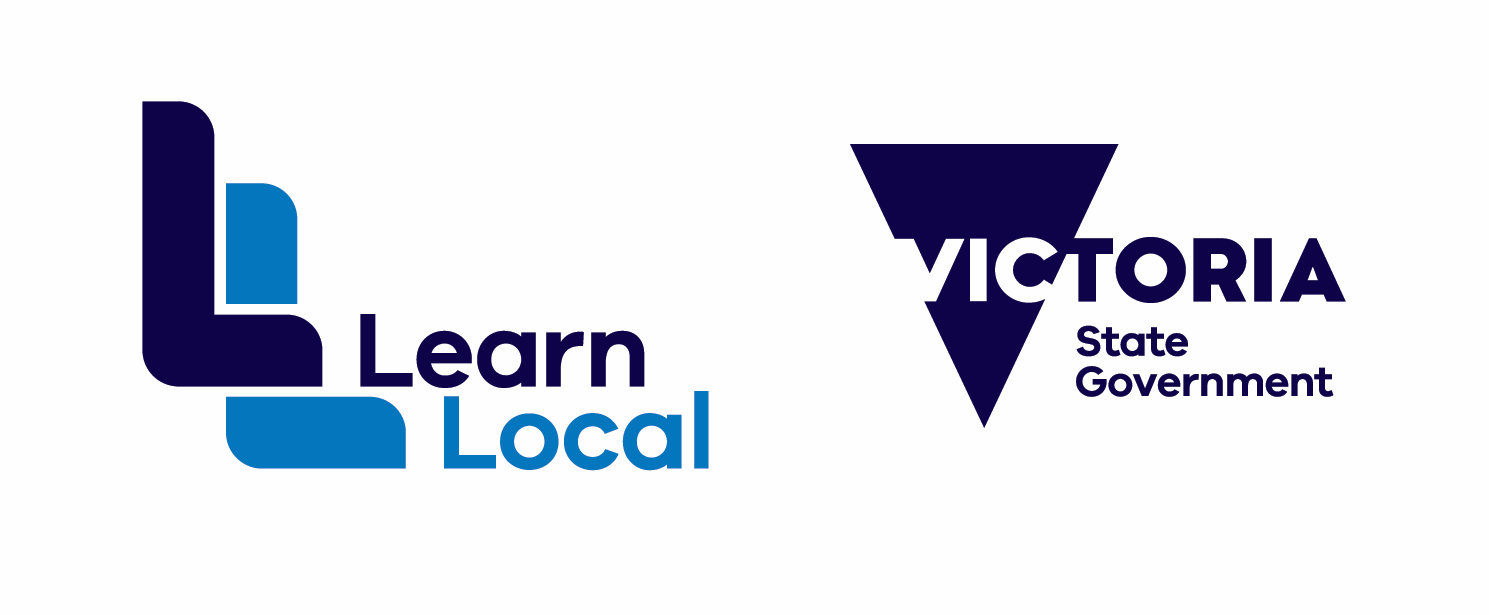Adult, Community and Further Education Board
Information about the Adult, Community and Further Education Board, Regional Councils, strategies, publications and research.

Become a registered Learn Local provider
How to apply to be a Learn Local provider, including the registration guidelines and criteria.

Grants and funding – Learn Local and statewide providers
Funding and grants opportunities for Learn Local providers and statewide providers.

Delivering pre-accredited training
Resources and information to support the delivery of Adult, Community and Further Education Board funded pre-accredited training.

Professional development and resources for Learn Local providers
The Adult, Community and Further Education Board offers a variety of supported professional development opportunities as well as teaching and learning resources for the Learn Local sector to adapt and use.

Events and sponsorship - Learn Local providers
Find events related to the Learn Local sector.

Learn Local Secure Portal
Sector information, curricula, teaching materials, and professional development resources for Learn Local providers.
Updated