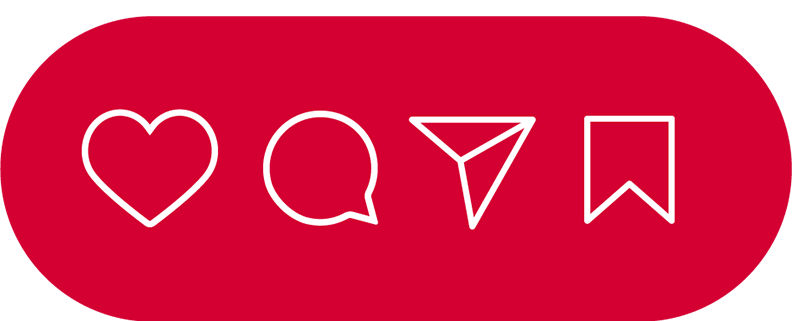Parents and carers play a key role in guiding their children as they navigate the online world and begin to learn through exploration, play and social interaction.
Parents and carers can prepare their primary school aged child to be safe online. You can do this by building good online habits and staying informed about online safety.
You can learn more how to help your child begin their online journey on the eSafety Commissioner’s website.
You can also learn about the range of online games, apps and sites in the eSafety Guide, including what all the apps are, their minimum age requirements, how to protect personal information and how to report content within the apps themselves.
Supporting positive and safe online experiences for your child
There are a range of resources available to support you to support your child to have a safe experience online.
- The eSafety Commissioner’s website provides:
- eSafety parents page including: information on how to have hard conversations about tricky topics like cyberbullying or seeing pornography.
- webinars to give parents/carers the knowledge, skills and tools to support safe online experiences including supporting primary schools children to understand consent and online boundaries and how to support your child with online gaming.
- family friendly videos and advice sheets in multiple languages to support your family stay safe online, including safer online gaming and getting help when your child is bullied online.
- eSafetykids page with child friendly information you can share with your child including what to do when someone is being mean online, being safe online, sharing photos and personal information online.
- Bully Stoppers provides dedicated resources on cybersafety and cyberbullying for primary aged students and a dedicated resource page for parents. You can also access cyberbullying advice sheets for concerned adults through Bully Stoppers.
- Alannah and Madeline Foundation provides DigiTalk, an online safety hub for parents. It includes resources on topics such as becoming a screen smart family, navigating online bullying, and choosing, protecting and engaging with games for children.
- Raising Children Network provides resources for parents of primary school children on topics like healthy screen time, digital family life, digital play and learning and online safety.
Signs a child or young person might need support
A child’s online activity might have a negative impact on them if they don’t also have a healthy balance of offline activities. Sometimes, your child might show signs that they are having negative online experiences or that they are being bullied.
Your child may not tell you if an online ‘friendship’ or situation has become compromising or difficult. They may feel embarrassed or ashamed, or afraid it might make things worse.
Be alert to changes in your child's behaviour or mood. Watch for signs of withdrawal, anxiety, sadness or changed interactions with family or friends.
Signs can include:
- less interest in social activities like meeting friends or playing sport
- not doing so well at school
- tiredness, sleep disturbance, headaches, eye strain
- changes in eating patterns
- reduced personal hygiene
- obsession with particular websites or games
- extreme anger when being asked to take a break from online activity
- appearing anxious or irritable when away from the computer
- becoming withdrawn from friends and family
You can learn more about warning signs of bullying on Bully Stoppers and warning signs of grooming on the eSafety Commissioner’s website.
What to do if your child experiences something unsafe online
There are many ways that parents can raise a concern or get help if there is an incident.
- You can talk to your child’s school about any concerns you might have or if something has happened. Schools have policies and processes that can help. They can also work with you to make sure that your child gets extra support if they need it. Contact your child’s teacher or the school’s wellbeing team to start. Read more about talking to your school on Bully Stoppers.
- If your child has been involved in an online incident it is important that you work together with your school to provide your child with the support they need. Learn how to help your child after an online incident on the eSafety Commissioner’s website.
- You can contact the eSafety commissioner for advice and to report abuse. The eSafety reporting system helps parents of children who experience serious cyberbullying and image-based abuse by working with platforms to have the content removed.
- If someone is contacting your child and this contact is unwanted or makes them feel uncomfortable, there are things you can do to help. Read more about child grooming and unwanted contact and what to do on the eSafety Commissioner’s website.
- The Alannah and Madeline Foundation provides advice on what to do in instances of image-based abuse online and through Artificial Intelligence (AI).
Where to reach out to for more support for your child
- Contact 000 for urgent assistance
- Talk to your child’s school
- Contact the eSafety Commissioner. for advice or to report online abuse
- Visit your local GP if you want to talk about mental health support
- Kids Helpline: 1800 551 800 kidshelpline.com.au
- Lifeline: 13 11 14 lifeline.org.au
- Beyond Blue: 1300 224 636 beyondblue.org.au
Download the fact sheet
Updated