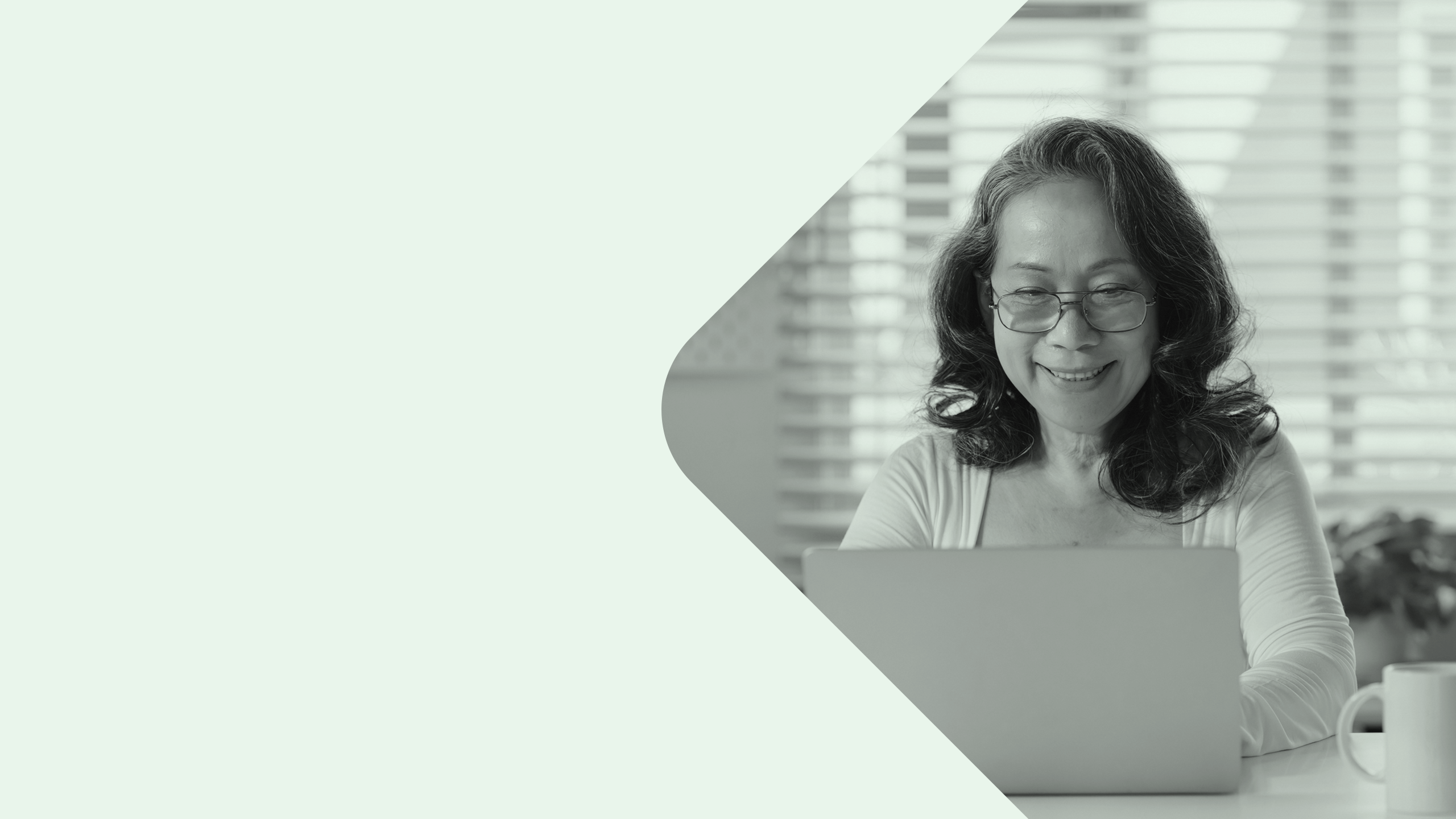Worker portal registration guide
When you first register you will need to use a computer, not a mobile device.
After registration you can access the worker portal using a mobile device.
To register you will need to provide your:
- Worker ID
- surname
- date of birth.
1. Go to ‘Log into the Portal’
2. Go to the worker portal and click on Register for Online Access.
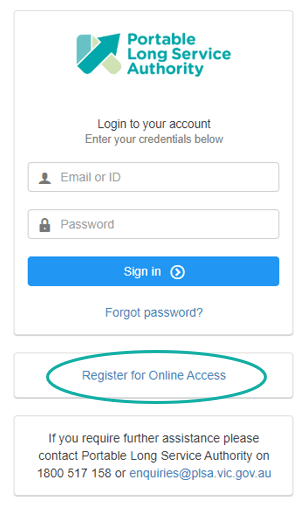
2. Enter your Worker ID, Surname and Date of Birth and click on Next.
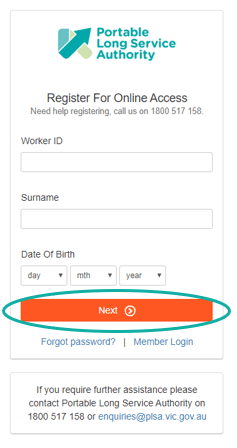
3. Read and agree to the Terms and Conditions, then click on Save & Continue.
4. Create your password and click on Continue.
5. Edit the Permission section, create the Security Questions and then click on Save & Close.
You have been registered.
If you need help contact the Portable Long Service Authority by calling 1800 517 158(opens in a new window) or emailing enquiries@plsa.vic.gov.au(opens in a new window)
Further information
Your Worker ID
Your unique ID for the Portable Long Service Benefits Scheme.
Understanding your annual statement
The annual statement explained section by section.
Missing service
What to do if you believe your hours have been incorrectly reported by your employer.
Updated